Demo Engineering
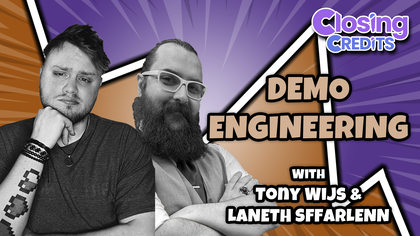
Hosted by


Course Overview
Every Good Demo Reel Starts With A Single Spot...
Note: It is highly recommended that you either have some experience or knowledge in audio recording and editing, or have at least taken our intro / "101" course, Audio Engineering for Voice Actors to get the most out of this course.
This course is designed to assist you through technical production of individual voice over spots that showcase the brand and skills of a voice over artist.
This voice-specific audio engineering course takes you behind the scenes to lay out step-by-step instructions for producing a quality, great sounding spot. Follow along a seasoned producer as he live streams his editing process, and gives industry tips and tricks. By the end of this course, you will have gained knowledge and experience by producing your own voice over spot(s) - or those of other actors - under the direction of an instructor and TA, and with valuable peer feedback.
The material will be applicable in a variety of genres such as commercial, narration, animation, or video games. Learn the art of storytelling and advertising with creative ways to entice your listener, and stand out!
Course Outcomes
Each different genre of voiceover performance has its own unique trends; learn to observe and adapt with changes in performance and mix styles.
Learn tricks to mix music & sound effects with voiceovers so that the actors' performance is enhanced and supported, and not drowned out or overshadowed.
Learn how to mix a 'finished spot', and then learn some tricks for arranging several together and creating transitions between them; the building blocks of a cohesive, entertaining demo reel.
Hosted By
-

Tony Wijs
Audio Engineer, Voice Actor, MusicianTony is a seasoned audio producer with over 10 years of experience. After getting his bachelors in audio production, he began to freelance on many productions including sound design, video production, and documentaries. He has extensive knowledge in the voice acting field and can be heard in video games such as Overload and Empire of Sin, has voiced Spider-Man and other characers in electronic reader books for Marvel, and has voiced many commercials on major networks including ABC.
He is the co-founder and CEO of Immersed Productions which specializes in voiceover demo production, casting, podcast editing, and sound design for video games.
If he’s not out recording new and original sounds for a project, he’s hanging out with his son gaming and playing music.
-

Laneth Sffarlenn
Voice Actor, Audio Engineer, TA, & Closing Credits AdminNeth joined Tony as his regular TA and off-sider in the Audio Engineering department of Closing Credits almost immediately after taking the original Audio Engineering 101 class, and went on to assist in writing accompanying course notes as well as helping to write and develop the Demo Engineering and Advanced Audio Engineering classes.
A part-time actor with over a decade of experience across stage, screen, and voiceovers, Neth also brings a lifetime of administrative experience and near-obsessive organisational skills to the school, thriving in their ever-evolving role that supports both Closing Credits staff and the student community.
When not tumbling farther down the rabbit hole that is audio engineering and sound design, Neth can be found helping folks learn to use REAPER or lost in the far away worlds of story driven games or fantasy novels.
Course Outline
01
All about Voice Over Demos
Examination and discussion about demo reels, their history and current trends, various genres, and the overall outline of the next six weeks.
02
Animation & Video Game Demos
Examination of these two similar genres and performance styles, explaining obvious and subtle differences that commonly appear in these demo styles, and learning some tricks behind crafting believable sound beds for spots in both genres.
03
Commercial Demos
Similar structure to Week 2, only oriented towards the commercial / narrative-style of voiceover demo spots, and how one can create engaging-yet-appropriate sound beds for your spots.
04
Other Common VO Genres + Project Q&A
This week we'll talk about some other "niche" genres that you might find some voice over talent will have a demo reel made for. This can range from audiobook and longer-form narration, to medical narration, IVR or "on hold" demos for automated phone systems, and more.
We'll also have a bit more of a discussion & open up a Q&A about our class project, wherein you are invited to produce at least one finished voiceover spot. This is entirely optional, no pressure will be placed on anyone to turn anything in / share their work in the final class, but this is the best way to get started mixing your own work.
05
Getting Creative & Staying Organised
Understanding how signals flow through your DAW is a vital skill for people working in audio post production, and mixing demos is no different - especially once you start adding more-and-more tracks to your projects.
This week we will demonstrate some tips & tricks on keeping your file names, folders, and track layouts organised so neither you nor your computer get overwhelmed.
We'll also demonstrate how we build up FX Plugin Chains to save us editing time, as well as how we seek out Royalty Free music & sound effects to complement each individual spot - and we'll share a list of resources and our own libraries of sounds we've built up over years that you can use in your own work!
06
Mixing & Mastering Your Spots
We'll not only spend most of this week going over our processes for mixing each individual spot, and then how we mix them together into a finished demo reel, making use of clever 'transition' techniques to seamlessly blend each spot together.
We'll also discuss the concept of 'mastering', and how we apply this to voiceover demos.
07
Let's Mix Together! + Final Project Reminder
Working as a group, let's produce at least one fully-produced spot! (If not more than one!)
We'll also chat a little bit about the class project one last time before the listen party in our final week.
08
Final Project Showcase + Final Thoughts & Tips + Q&A
Course Benefits

-
Interactive Weekly Classes
This class has an instructor, a TA, and dedicated discord channels for current and Alumni students for peer networking, assistance, and feedback. -
Recorded Class Videos & Extra Downloadable Content
If you need to review a class or want to learn more, the content will always be ready for you via your student dashboard.
-
Ongoing Feedback & Support
Keep in touch with your classmates, as well as the instructor and TA, well beyond the end of the course; keep growing your skills and passion!
Frequency Asked Questions
What happens if I miss a class?
What is your refund policy?
Do I have to turn on my video during sessions?
Do I need to learn REAPER to take this course?
Absolutely not! We use REAPER as the main DAW* to demonstrate our practical explanations and examples of the concepts that we are teaching - which can be applied in almost any other DAW of your choice or preference; the main goal is for you to learn about sound, how it works, and how to manipulate it in a way that makes sense to you. (* DAW = Digital Audio Workstation)
We've had students that use all sorts of programs, like: Ableton Live; Adobe Audition; Logic Pro by Apple; Avid Pro Tools; PreSonus Studio One; etc.
But the main reason we chose REAPER is because it has a 60 day unrestricted evaluation period, and the cost to register the software is only $60 USD - this is nothing compared to many other DAWs on the market which often cost hundreds to purchase with possible version upgrade fees, or can only be bought on a subscription basis (which is an expense we would never expect or advise beginners to pay!)
What about Audacity?
Even though Audacity had some major updates made in late 2022, allowing users to perform some more advanced audio editing work, we still do not recommend it for people learning or wanting to work in audio engineering / post production fields where a more versatile and optimised software design is required for the fiddly edits that just aren't that easily achieved in Audacity.
That being said, Audacity IS great for recording voiceovers and making some basic clean-up edits - such as normalizing and noise reduction - but it simply isn't designed for more complex engineering tasks.
Courses
Live Instructor-led Courses
Learn from an active industry expert
All Available Courses
Browse our complete course catalog
-
As with any profession or trade, it takes time for people to master their craft; voice acting included. A weekend seminar at a famous studio or a weeklong boot camp with a voice coach may be cool, but it probably won't increase your abilities to the point of landing loads of voice gigs. That's why we designed this course with the goal of making sure students see tangible improvements in not just acting, but speaking as a whole.
VA101 is designed to teach students about their vocal instrument and how to play it. Starting out from the basics and diving deep into understanding the different parts, how to control them, and how to train them to ensure its longevity. You will learn about your Voicebox, your articulators, posture, warmup and breathing techniques, consonants, plosives, sibilance, natural articulation, handling a lisp, mic techniques, and so much more!
-
In VA201 'The Emotional Roller Coaster', you will learn how important emotions are in the world of acting. Without feelings and emotions it is very difficult to bring words to life in a way that will engage the listener. Over the next 8 classes we will take you on the ride of a lifetime as we put you in the front seat of your emotional rollercoaster. You will work on techniques that will help you face your fears and get rid of any nerves you face that can get in the way of a great performance. You will discover how to bring hidden intentions into everything you read.
Explore an emotional journey and break down common basic emotions and get in touch with how you express emotions for different situations and how you can bring this into everything you do. You will uncover effective ways for your characters to express their emotions and hidden intentions that will differ from your own. Learn the different elements that contribute to creating emotion in your script from an acting perspective as well as production. Master the tools and techniques that will help you bring your scripts to life. You will learn how listening and reacting will completely change the way you perform. There will be plenty of scripts to read in this course, so grab your box of Kleenex, get your chops ready and hang on for an emotional ride into the world of emotional performance.
-
Now that you’ve discovered how to use your instrument properly and how to bring emotional context into your words, it’s time to learn how to put it all together and learn how to act.
You will hear many terms used to describe someone who uses his or her voice to make a living. Voice Over, Voice Talent, Announcer etc., but one of the most important terms that most won’t debate is Voice Actor. After all, this is what we are doing, acting with our voice.
As we’ve described in previous workshops, Voice Acting is the combination of Theatre, Film and Broadcasting. It’s very helpful to have experience in all three in order to truly master the variety of skills needed for each individual project. No two projects are the same, so there is always a need for a variety of skills. In this course we will do our best to teach you all three.
It's time to get down to the nitty gritty!
As with any profession or trade, it takes time for people to master their craft; voice acting included. A weekend seminar at a famous studio or a weeklong boot camp with a voice coach may be cool, but it probably won't increase your abilities to the point of landing loads of voice gigs. That's why we designed this course with the goal of making sure students see tangible improvements in not just acting, but speaking as a whole.
-
Note: It is highly recommended that you either have some experience or knowledge in audio recording and editing, or have at least taken our intro / "101" course, Audio Engineering for Voice Actors to get the most out of this course.
This course is designed to assist you through technical production of individual voice over spots that showcase the brand and skills of a voice over artist.
This voice-specific audio engineering course takes you behind the scenes to lay out step-by-step instructions for producing a quality, great sounding spot. Follow along a seasoned producer as he live streams his editing process, and gives industry tips and tricks. By the end of this course, you will have gained knowledge and experience by producing your own voice over spot(s) - or those of other actors - under the direction of an instructor and TA, and with valuable peer feedback.
The material will be applicable in a variety of genres such as commercial, narration, animation, or video games. Learn the art of storytelling and advertising with creative ways to entice your listener, and stand out!
-
A solid foundation in audio as a voice talent in this modern remote-working world is imperative, especially when working with studios and engineers, and while it takes time to master the craft, we want to give you a fast and effective path towards a professional standard of work in your own home studio.
Over the course of 8 weeks we will introduce to you definitions & terms used when working with sound, as well as such necessary tools & techniques as gain staging, equalization (EQ), and compression, as well as real world uses of the skills needed to be successful.
You will be given audio examples and practical projects that relate closely to real-world professional practice. This is a hands on course designed to guide you, step-by-step, along the path to possessing a strong skillset in audio engineering your voiceovers.
Note: While we use REAPER as the main software to demonstrate our concepts and methods, what we teach is not only applicable to REAPER - everything we teach can be done in almost any program, from Audacity to Pro Tools.
If you use a different program and are worried about whether you'll still be able to follow along, reach out to Laneth to ask them about setting up some extra time to show you how to do it in your preferred program - and who knows, maybe a group session will be set up if a number of people use the same program!
-
Elley Ray Hennessy is an avant-garde, international, award-winning bon vivant who has dazzled audiences for 45 years across film, television, radio, and stage. A true powerhouse in the entertainment industry, Elley has excelled in acting, writing, directing, producing, and casting. Her significant contributions to the arts and humanities have earned her a Doctorate of Laws.
Recently, Elley returned from performing at My Little Pony conventions in Shanghai, Beijing, and Jinan, China, where she was greeted by fans and signed autographs. She stars as Warden Morgan Dungworth in the hit TV show Pink Is In, for which she was recently nominated for Best Actress in a Series at the Canadian Screen Awards. She is currently filming Pink Is In: The Movie and will be attending Hamilton Comic Con.
Elley published her first children's book, My Shaky World, a story about epilepsy, and is currently working on her second book under the same theme, with plans to create an animated series based on the concept. She also voices an array of animated characters, ranging from a 55-year-old man with Asperger’s to a magical unicorn, a helmeted duck, and a singing designer witch.
Currently, Elley is filming the TV Series-Coming Home, workshopping 3 new theatrical productions and enjoying the international world premiere of Dullsville and the Doodleverse at TIFF, where she plays the iconic, beloved Queen of the Doodles, Nana.
Are you ready to build a recreatable catalog of characters and take your voice acting skills to the next level? Mastering Characters with Elley Ray Hennessy is a one-of-a-kind course designed to help you create, perform, and sustain characters with confidence and versatility.
This course provides:
🎭 A Personalized Character Catalog – Develop a diverse range of voices that you can confidently perform and sustain.
🎙 Specialized Insights into Animation Voiceover – Learn the nuances of the animation industry from an expert.
📖 Strategies & Tactics to Advance Your Craft – Gain industry knowledge to elevate your auditions and performances.
🎤 Live Performance Coaching – Receive personalized feedback to refine your technique.
🌟 Exclusive Casting Opportunity – In the final class, you'll audition for a real casting agent—an invaluable chance to be seen and heard by industry professionals!
This isn’t just another voiceover class—it’s a career-boosting experience designed to set you apart.
Learn From a Renowned Industry ExpertElley Ray brings decades of experience as a respected voice coach, performer, and educator. She currently teaches at Sheridan College and the University of Toronto, and has previously taught at California State University, and Syracuse University. Her wealth of experience ensures unparalleled insight into the craft of voice acting and the industry at large.
📌 Spots are limited! Secure yours today and take the next step in your journey.
-
Commercial Voiceover is taught by Dave Bisson, A Chicago-based full-time voice artist who’s lent his voice to hundreds of TV, radio, & digital commercials, as well as industrial narrations, video games, toys, IVR, & just about every other form of VO except audiobooks.
Commercial VO auditions are near-universally asking for a read that’s “Conversational”, “Authentic”, “Genuine”, “Guy/Girl-next-door”, “A real person, not an actor” which has left a lot of aspiring (or even established) voiceover talent wondering how they can be any of these things for a script saying that power saws are on sale at the local hardware store.
In this course, you will learn how to approach any Commercial script and, by answering a few simple questions, find a voice that is authentic, conversational, friendly, & confident – without having to do any research on power saws.
Additionally, this course will deal with all the traps and pitfalls scripts can contain that are sabotaging your authentic voice without you even realizing it.
-
Why do some actors feel so confident improvising in their work and others seem to fall apart if the script isn’t followed to the letter?
Improvising is a learnable skill, not just something you’re born with. It takes practice in the playing and risking, to get comfortable in the area of discovery and performance without safety nets. What better place to do that work than with other actors and instructors BEFORE you might need it on set, stage or in the booth?
Improv is a tremendous skill to hone so that your work is always engaging, reactive and “real-feeling” to you and the audience.
Over 6 weekly online live classes, we will play in many ways to familiarize you with techniques you can do solo or in a group to unlock your potential as an actor creatively capable of improvisation in script or unscripted work.
Improv helps actors with their auditioning and acting skills as well as giving them the tools to use on set, stage or in the booth. Many directors will ask actors to improvise on set with their fellow actors, and often before casting you, in the audition(s).
-
Note: It is highly recommended that you either have some experience or knowledge in audio recording and editing, or have at least taken our intro / "101" course, Audio Engineering for Voice Actors.
You have a basic working understanding of how an equalizer or compressor plugin can be used to help tidy up voiceover recordings to give them a professional sound, but what would you do if you had to re-record some dialogue in a different space - (ie. a hotel room) - which sounds completely different to your original audition or submitted recordings, and you must provide "finished audio" to match?
The example scenario above is just one of a near-endless number of little tasks that audio engineers face these days when working on both studio *and* remotely recorded voiceovers and ADR dialogue. Every voice actor’s home studio has a different acoustic profile, they all use different microphones and interfaces, and not all actors know enough about what happens to their tracks after they stop recording and send off the files.
Over the course of 6 weeks we will take you through time-saving project organization, definitions of and practical excercises in advanced techniques for equalization, compression, de-essing, analyzing & cleaning your noise floor, working to picture, and more.
-
Authentic Narration Voiceover is taught by Dave Bisson, A Chicago-based full-time voice artist who’s lent his voice to hundreds of TV, radio, & digital commercials, as well as industrial narrations, video games, toys, IVR, & just about every other form of VO except audiobooks (aside from his own).
Narration VO auditions typically demand a voice that is “friendly” & “welcoming”, as well as being “an authority” or “an expert.” This can be difficult when your script calls for you to discuss “the formation of malondialdehyde and conjugated diene compounds, which are cytotoxic and mutagenic.” Don’t forget to sound like an expert!
In this course, you will learn how to approach any Narration script and, by answering a few questions, find a voice that is authentic, conversational, friendly, & confident.
Additionally, this course will deal with all the traps and pitfalls Narration scripts can contain that are sabotaging your authentic voice without you even realizing it.
-
Game Mode is a dynamic VO program taught by Chris Okawa based on his monthly workout series Cricket Fam VO Jam curriculum he's taught at Cricket Sound for the past 4 years.Week over week it folds-in vocal disciplines specific to the video game genre, a genre unique for the opportunity to play the entire lifecycle of a character, it's epic theatrical scenework, and a branching, complex narrative structure.
Learn how to bring fights to life, spur the Player on, and access new and under-utilized corners of your voice.
-
Being able to do a variety of unique voices can be a huge plus in your career and make you a must-keep for clients and studios.The ability to portray different characters and make them sound different enough that you can have them in the same scene and not sound like they are the same person is a skill that few have, but not something that can't be learned.If you are interested, this may just be the course for you.
-
Whether you want to create a webtoon for fun or professionally, we're here to give you all the knowledge you need to succeed. You have a general understanding of Clip Studio Paint and creating characters, but you want to tell their story. In this 8-week course, we'll be taking you step by step through creating your own webtoon from scratch! We'll dive into topics such as jobs in the webtoon industry, publishing, building your story, creating your cover, logo, credits and buffers, storyboarding, etc.
-
WARNING: You will be required to turn in a 1 hour recording of yourself before the first class session. This is to ensure that audiobooks are something you want to do. If you do not turn in your recording, you will not be allowed to participate in the class sessions.
This course is not for beginner voice actors.
Audiobooks are one of the fastest growing market segments for voice acting, growing 9 to 13 percent each year for the last 10 years straight. If you are interested in carving out a niche for yourself, this course is highly recommended.
If you have decided that you enjoy audiobook voice acting and are thinking about such a career, this course gives practical advice (as well as opportunities) to do so.
Taught by Christopher Boucher, owner of Actors Everywhere and narrator of hundreds of audiobooks generating millions in revenue, this course will:
* Go over the business cases for audiobook production / careers
* Cover advanced topics in vocal performance
* Discuss contracts, negotiations, and price points for audiobooks
* Offer hiring opportunities in both performance and technical areas
WARNING #2: Course session 5 on Sept 4 covers 'spicy' content in audiobooks. If you are uncomfortable with this content, Chris will provide alternative material for you, but it will not be a live session if you choose not to participate in session 5.
-
8 weeks, 120 mins classes. ALL LIVE VOICING with direction and feedback on the biggest genres within the medium of professional Voice Over/Acting.-Character work for Anime, Cartoons; prelay and dub styles
-Commercial work; being real vs being characters.
-Announcer work
-Narration: manuals, textbooks, long-form commercials
-Audio books: fiction and non-fiction
-Video Game voicing: realism vs charactery
-Trailers: for film and media products
-Deeper emotional and energetic training
-
Lights, Camera, Confidence: Master On-Camera Acting and Self-Taping
Are you ready to transform your performance for the screen? Whether your goal is film, television, or professional online media, the Acting for Film & TV course from Closing Credits is your extended deep dive into the world of on-camera performance.
Over six weeks of intensive practical work and theory, you will gain the essential skills to look and sound your best for any casting director or audience.
What You Will Learn:On-Camera Mastery: Understand the technical and artistic nuances required for a compelling on-camera performance.
Self-Tape Success: Learn how to set yourself up for success in the modern industry's core skill—self-tape and remote recording.
Practical Scene Work: Build your acting muscles through focused monologue and scene work.
Key Outcomes for Your Craft:Well-Spoken: A strong emphasis on speech, focusing on breathing, pause, pronunciation, and annunciation to ensure you are clear and confident.
Stamina & Technique: Develop proper vocal techniques (lip trill, rapid breaths) to grow your muscle and endurance.
Better Reading: Improve your ability to read aloud, enhancing your confidence, professionalism, and essential acting empathy.
Learn From a ProThis course is hosted by veteran Director, Producer, Actor, and Voice Coach, Brendan Hunter. Best known for his extensive work in English-Version Anime roles (including Dragonball, Hunter x Hunter, and more), Brendan brings over 10 years of coaching experience to guide you through every step of the process.
Don't just watch the action—be in it.
Secure your seat today and start preparing for your close-up!
YOUR INSTRUCTOR: Brendan Hunter
IMDB: https://www.imdb.com/name/nm2082436/
FILM/TV REEL: https://brendanhunter.astralreel.com
-
Ever wonder how to interpret an anime script? Are you interested in adding more characters to your wheelhouse? For the next four weeks, we delve into the intricacies of bringing your anime script to life; whether you're an aspiring actor or simply passionate about the anime genre, this course offers invaluable insights into effectively breaking down and executing your anime copy. Our materials for the course are written by the same scriptwriters from some of your favorite anime. By the end of the course, you'll be equipped with the practical skills to voice multiple characters, enhancing your versatility as an actor.
-
Join us for a multi-week voice acting workshop all about ADR, where you'll explore different genres each week!
Begin with animated action adventure, bringing mythical characters and martial arts to life with a mix of realism and comedy.
We'll also dive into live-action comedy, honing your timing and energy with a hilarious film; a tough skill to master.
Then we will tackle historical drama, delving into the nuanced performances of an 18th-century epic. Always remember it's not just the voice, but the acting!
Finally, we will jump into the world of anime, channeling high-energy performances and larger-than-life characters.
Get ready for a workout!
-
Unleash Your Inner Screams with Creature Feature
This curse.....er....I mean course is instructed by Elley Ray, an award-winning actor, writer, director, producer, casting agent, and teacher with over 40 years of experience. She has performed in over 300 productions, is a juror at the Emmy Awards, and serves as a professor at California State University and Seneca U in Toronto.
This one-of-a-kind course is the first of its kind—never before offered on this platform or anywhere else as a group class. Participants will unlock their most primal vocal expressions, creating a terrifying catalog of screams, howls, and otherworldly sounds.
Participants will gain specialised insights into creating spooky and supernatural voices, along with techniques for sustaining these eerie characters throughout a performance. Under Elley’s expert guidance, you’ll delve into the realms of vocal performance that evoke danger, de-evolutions, and the strange in-between-isms.
Perfect for those seeking to expand their vocal skills, Creature Feature is a must for anyone looking to master the art of voice acting in horror and creature-themed genres.
-
Commercial Voiceover is taught by Dave Bisson, A Chicago-based full-time voice artist who’s lent his voice to hundreds of TV, radio, & digital commercials, as well as industrial narrations, video games, toys, IVR, & just about every other form of VO except audiobooks.
Commercial VO auditions are near-universally asking for a read that’s “Conversational”, “Authentic”, “Genuine”, “Guy/Girl-next-door”, “A real person, not an actor” which has left a lot of aspiring (or even established) voiceover talent wondering how they can be any of these things for a script saying that power saws are on sale at the local hardware store. Even with characters in commercials, it's essential always to be authentic.
In this course, you will learn how to approach any Commercial character script and, by answering a few simple questions, find a voice that is authentic, conversational, friendly, & confident – while still being a version of you.
Think of this class as an advanced version of our already authentic commercial VO class. You'll apply everything you've learned in those classes here.
-
Are you stuck in the trap of “putting on” a voice instead of embodying a character? This 4-week course is designed to help voice actors break free from forced habits and reconnect with their most powerful tool—their authentic voice.
Through cold reads, live coaching, and interactive performance exercises, you'll learn how to strip away the artifice and make grounded, emotionally resonant choices that bring your characters to life. You'll explore the difference between "voicing" a role and acting it, while developing better vocal awareness, rhythm control, and character presence.
Each session builds on your strengths while helping you identify and unlearn habits that may be holding you back. From physical grounding techniques to in-the-moment adjustments, this course will help you become a more connected, believable, and versatile performer.
-
Ready to expand your character wheelhouse and push your anime reads to the next level? This 4-week advanced course is designed for students who have completed Anime Archetypes and Auditions and are eager to dive deeper into performance variety, emotional range, and script interpretation.
Throughout the course, you’ll explore new archetypes and learn how to break down anime scripts, embody dynamic characters, and deliver performances that feel authentic and alive. We’ll be working with scripts written by the same writers behind some of your favorite anime—giving you a real-world taste of what the industry expects.
By the end, you'll walk away with practical tools to voice multiple character types with confidence—boosting your versatility and strengthening your skills as a working voice actor.
Please note: Completion of “Anime Archetypes and Auditions” is strongly recommended before taking this class.
-
Accent Training is a focused, hands-on 4-week voiceover program designed to give actors the tools to perform a wide range of accents confidently and authentically.
Across four weeks, students will explore foundational British accents, branch into global and industry-specific needs, and finish with an open practice session tailored to their personal goals.
This course is highly interactive, with a strong emphasis on live performance, critique, and industry application.
-
In-Depth Script Analysis is a hands-on, 4-week course blending imaginative prompts with practical scene work, with a particular focus on Character-Driven Narratives.
Students will learn to dissect scripts for subtext, adapt to multiple genres, bring emotional truth to heightened moments, and deliver performances ready for casting.
Each week builds toward a final showcase where actors perform, adjust on the fly, and connect their artistry directly to industry expectations
-
When will you become more confident?
When will you become more YOU, without the safety of practicing it? Bravely take that step now and see who you're becoming with a series of creative expression challenges co-led with experts and teachers in fields of creative expression and healing practices.
Each of the 6 weeks will focus on a new area that covers the scariest and hardest aspects many humans dread, while working through them with guidance and support, and "failing forward". OWNING your growth and standing atop YOUR broadening foundation of TRYING/OVERCOMING to become MORE "you".Would you like to be better at:-Public Speaking?
-Projecting? Singing?
-Movement? Dancing?
-Drawing/Painting?
-Writing/Creating/Crafting what you're drawn to share?
-Peacefulness/Meditation?
-Emotional Intelligence? Self Compassion? Filling your own "bucket"?
These are some of the areas this course is focussing on in this 1st foray to get us trying in many ways to improve our skills AND self expression.You might find a new way that you love being you and sharing your gifts and lessons. You might breakthrough your own walls and barriers. You might start a new relationship with the YOU that you've been wanting to become, and be the cheerleader and champion of your own Becoming Self that you practice with us and our support. This is who you're meant to be. The time to prioritize YOU is NOW <3
-
Game Mode 2.0 is a recommended companion program to Game Mode, and a comprehensive VO program taught by Chris Okawa based on his experience working week-in and week-out as a video game actor for the past 11 years.
As classes progress, you are thrown into video game recording-session simulations, working off grid-scripts, simulating physical states, finding those unique and viable NPC reads, and varying your takes.
As an instructor, Chris has a workshop, one-on-one emphasis, and strives to lead actors to discover new depths to their characters and reimagine themselves as voice actors.
Make sure to check out FAQs down below!
-
Esta edición en Español Latino de VA101 está diseñada para enseñarte a conocer tu instrumento vocal y aprender a dominarlo. Comenzaremos desde lo más básico y profundizaremos en la comprensión de sus diferentes partes, cómo controlarlas y cómo entrenarlas para garantizar su durabilidad.
Aprenderás sobre tu caja de voz, tus articuladores, postura, técnicas de calentamiento y respiración, consonantes, popeos, sibilancia, articulación natural, cómo manejar el ceceo, técnicas de microfoneo, ¡y mucho más!
-
Tons of mic time! This is NOT lecture based - it's all hands/voices on!
Time to ace those auditions and stand out from the rest. Test your audtiion skills in various genres. Work on audition skills, tips and techniques using scripts/auditions provided for you or bring in your own current auditions and have them directed by our own VOChef Deb - an award winning 30 year veteran of the voice world.
Learn what you need to do to stand out in this aggressive market, from a talent who's not afraid to tell it like it is!
-
FINDING YOUR OWN WORK
Creating a Voice Acting business takes drive!
In this 8 week workshop - you will be put to the test.
Hands-on activities that force you to look for work.
You will walk away with:
Marketing Schedule/Plan
Where to look for work
How to approach potential clients
Pay 2 Play, Twitter, Fiverr, and other casting sites
Finding the right agent
Cover Letter Outlines
Follow Ups
Accountability
Assessment of your material *whatever stage you are at
This class is designed for everyone, from beginner & intermediate actors, to the working talent who might be hitting a wall and need to make a change!
This unique approach to finding your own work has proven to be effective for not only hundreds of talents at different levels of their career, but is a tribute to the success of your coach - VO Chef Deb Munro.
Deb will share her industry secrets with you and take you through a plan from beginning to end, showing you another side to the business that you may have not considered. This is a daunting industry. It's not just about having the right skills, getting a great demo and landing an agent! You have to know how to go after and find the work yourself - and there are not many who want to share. This is a great opportunity to learn from a talent who built her business from the ground up and continues to thrive in her career. She isn't going to wait around for it to happen, so join her for 8 intense weeks of research, development and growth and take your career to the next level.
-
Movies, Video Game Narrators / Trailors, TV Stations, Podcast Promos, Intros, Extros, Station Personalities, Live Events, Award Shows and more.....
Welcome to your future......this lucrative and fascinating genre will take your voice to new heights.
Join your promo coach Deb Munro (aka VOChef Deb) - with over 30 years experience for 6 intense weeks that will prepare you for this action packed industry. Having voiced for over 45 stations, 35 live events and more, this is one coach who truly understands this industry and knows exactly how to get you there.
Each week you will be directed in each of these fascinating genres. Get live direction and feedback with lots of script time, while learning the different styles required in each of these fields.
Week one - Movie/Game TrailersWeek two - TV PromosWeek three - Station ImagingWeek four - Podcast Intros/ExtrosWeek Five - Live Events/Award ShowsWeek six - CHOOSE YOUR GENREDiscover now only tricks and techniques to ace these kinds of auditions and jobs, but get live feedback with a redirect on each of these fields - all sessions recorded for you to review and keep learning from.
This is one class you don't want to miss!
-
There is an art to creating demos. Not only should you be ready for them but using just the right copy can make all the difference in your marketing!
In this course, this 30+ year veteran walks you through creating demos that will suit you. Over these eight weeks, you will create scripts that will be customized to your needs, interests and personalities. VO chef Deb will guide you through each genre so you truly understand their different requirements, and whether you take on that genre now or later in the future! This class will help you be ready when you are. We will also have a listen to some of the demos Deb and her team have written, created and directed together with the talent, making sure your demos reflect your personality not your demo producer’s!
By the end of this course, you will walk away with all the scripts you need to create an award-winning demo… though ultimately, your readiness will be up to you!Join us for this worthwhile workshop that gives you a product you can use customized to your personality and needs!
-
Whether you love karaoke, sing in the shower, want to get out of your shell, discover how to sing for animations, jingles, your next album or even just family events, then this is the perfect course for you and VO Chef Deb is the perfect person to take you there. Dive deep into the basics of singing and performance all rolled into one. From understanding the instrument, exercises to working your vocal chords, nerves, letting go, confidence, pitch, timber, placement, breath control, your signature sound and so much more.
Work with a song of your choice and continue development and practice each week. All sessions recorded for your review. This is a safe environment and this is the place to take risk and grow. We create a supportive environment that will team together to help you succeed.
-
Auditions are the work! Learn how to master the art of auditioning from inside tips and tricks, production techniques, reading the clients mind, pay 2 play auditions, research, do’s and don’ts, multiple takes, acting techniques, where to find them, self direction, directed auditions and needs, technology requirements, editing techniques, multiple scripts with mic time covering multiple genres or work on one specific to your needs.
Work with a 30 year award winning veteran with a fantastic booking ratio! VO Chef Deb will completely change the way you are approaching your auditions so that you can stand out and increase your booking ratio. Warning - this chef doesn’t hold back, so if you want a coach who will be straight up from the start (with tact), this is the program for you!
-
The world of storytelling is a magical place where anything is possible. From audiobooks of non-fiction and fantasy, to the narrators who grace iconic films, games and more. This is a world that takes you away as you guide the listener into another journey. Lifting each word off the page as if it were your own.
There is a special skill when narrating a story. This 8 week course will give you all the tools you need to stretch your imagination and become the expert in the story. The voice that brings text to life and paints a picture that sparks the listeners imagination. The pulse that grabs your attention and keeps it there. Discover how to narrate stories that will make impact and stand the test of time from creation to production.
-
Organic, real, natural, non-announcer…..what does that really mean? Many times this is not as it seems. Understanding the difference between affected and non-affected voices will help you better read your client and offer the type of personality they are looking for. BE WARNED! There is still room for the announcer in ALL genres, so over the next 8 weeks we will break down the differences and work on your range of characters to be able to suit any style from announcer to organic.
-
Join VO Chef Deb and Transfem Voice Coach Brandii Harlow as we explore vocal gender. The ability to voice multiple genders is something that can give you an entirely different range... especially in animation & audiobooks, if you're doing multi-character work, or just stretching your skills. Whether you are a trans/non-binary person and want to align your speaking voice with your authentic self or a Voice Actor that just wants to create more gender range in your characters, then this course is exactly what you need! Feminine vs. Masculine, The Anatomy of the Voice, Exercises, Placement, Attitudes/Emotions, Goals, Challenges, Script Reads AND More! This course does not expect you to have prior vocal training, or knowledge of the vocal system. Everything that’s needed to be known will be taught within the course, starting from a zero knowledge basis.
Rated E for everyone!
-
It’s time to PLAY! VO Chef Deb is at it again, but this time she wants you to bring out your inner child, or better yet, bring your children. Have you ever wanted to do kids voices? Is your child the next VO up and coming? Kids VO is growing leaps and bounds. We need kids of all ages! In this 4 week action packed program, we will take you to the playground and show you what is required for kids VO.. Whether you're an adult wanting to take on kids' voices, or a child (with good reading skills), getting ready to enter the world of Voice Acting, this course is exactly what you need!
-
Kick your motivation into overdrive, with one of the most motivated performers in our industry. Join VO Chef Deb Munro as we assess where you are at now and put your drive to the test. Many talent have the initial passion to make it in this artistic industry, but not the follow through to make it all happen. How bad do you really want this? What are you willing to do to make it happen? Classes and training aren’t enough. Learn what it takes to navigate these waters and what you need to do to follow through to make it all happen. Put your business into overdrive and set yourself apart from the rest. This will be an investment you won’t regret.
-
An all in one program created to keep you professional from the start from beginning to end. Do you have the right equipment? An acoustically correct studio set up? Are you demo worthy? What should be on your demos? Should you join the union? Should you use your real name or a company name? How will you market yourself to find work? Can I get an agent? What should be on my website? Can I find legitimate work on social media? When can I start making money? Where do you sit in the market? What materials do you need? Having a hard time getting an agent, knowing what genre to pursue, finding jobs or even getting noticed? What are you doing to make this happen? Join your marketing & business expert, full time award winning talent - VO Chef Deb Munro as she takes you through an intensive 8 week program that will give you all the answers you need to do things the right way the first time.
-
What does it take to get represented? How do you know if you're ready? How do I get in contact with one when I am ready... and holy cow what do I even say?
These are complicated questions, that we're going to answer over this 8 week course! Over the course, we'll cover what agents are looking for, their pet peeves, how to talk to/maintain a relationship with agents, in addition to leveling up your brand, home studio, performance skills and communication skills to make sure you're competitive in this fast-paced industry!
Get discovered and get represented in this skills and lecture based course, with q&a with a real live agent - and an agent panel audition at the end!
-
Think your auditions are “pretty good”? That won’t cut it in today’s competitive VO game. It’s time to level up your reads, sharpen your instincts, and learn how to nail it when it counts, no matter your level.
Welcome to AUDITION BOOTCAMP — the high-energy, no-fluff training ground for voice actors who are ready to stop hoping they book…and start knowing they’re bringing their A-game every time.
What You’ll Get:
Real-world scripts. Real-time feedback. Real results.
Killer tips to make your auditions stand out in a sea of sameness.
Insider techniques used by working pros (and your coach!)
Weekly challenges to push you out of your comfort zone—and into the booking zone.
A supportive squad that grows with you (no yelling... unless it's in the script)
This isn't just another class. It's a VO wake-up call.Whether you're brand-new or been around the mic a few times, you'll walk away sharper, stronger, and ready to own your next audition.
Spots are limited—and they will go fast.Boot up. Mic on. Let’s get to work.
Register now for your 8 week AUDITION BOOTCAMP.Because your best read is waiting to be discovered.
-
Stop throwing auditions into the void. In this 4-week workshop, VO Chef Deb shows you how to crack the code of Pay 2 Play sites — from algorithms to profiles to audition strategies — so you stop guessing and start booking. Pay 2 Play is making a significant mark on the industry, so If you’re paying to play, it’s time to learn how to win
-
Your best director is already in the booth with you. In this 4-week intensive hands on workshop, VO Chef Deb teaches you how to silence the inner critic, trust your instincts, dissect copy like a pro, and bring out the bold read that books. Because great self direction isn’t about being perfect — it’s about being unforgettable
-
Each week serves up a new ingredient in your commercial success recipe — blending character, craft, confidence, and connection. From the first audition bite to the final agent showcase, you’ll be cooking with gas!
-
A 4-week program that will change the way you work.
A student recently said to me: "VO veterans are all telling us to stay away from AI, but this is our new world, can't someone teach us how to work within it and find our way?"
The growing presence of AI has brought on a lot of fear. We are all worried about what the future holds FOR EVERY INDUSTRY... how can we find a way to make it work for us so that we don't lose our place in the working world? How do we protect our voice? How can we leverage AI to help our businesses run BETTER? How do we stay ahead of the AI curve, so that the future of VO and performance stays human?This is a very controversial topic and I just want to take a moment to explain why I'm taking this on and why this course is absolutely necessary. AI IS NOT GOING ANYWHERE - so now we have to find our way.
Instead of fighting A.I., we learn to use it like a power tool for your voiceover career — while protecting your craft, your rights, and your future.












































